Best tips to improve your system speed


Top 10 Bollywood Stars Ground to sky journey
Kareena Kapoor says NO kiss Emraan Hashmi
BEST LESSONS OF MILKHA'S Life
1. Courage To Move On
2. If At First You Don’t Succeed, Try Try Try Again
3. Harder, Faster, Stronger
4. Don’t Sit On Your Laurels
5. Victory Is More Than Medals
Dhoom 3 HD Motion Poster
Follwing points you should follow to improve your system speed :::–
1. Let boot up your computer completely before opening any applications.
2. Righ click on the desktop and refresh the desktop after closing any application.This will help to remove unused file.
4. Empty the recycle bin regularly.
5. Do not set very large file size images as your wallpaper.
6.When you install any Software, disable the option of having a tray icon. The tray icons use up available RAM.
7. Delete the temporary internet files regularly.
8. Defragment your hard drive once every 2 months. This will free up a lot of space on your hard drive and rearrange the files so that your applications run faster.
9. Protect your PC from dust. Dust causes the CPU cooling fan to jam and slow down thereby gradually heating your CPU and affecting the processing speed.
Article via www.thefunbooster.com
You can leave a response, or trackback from your own site.




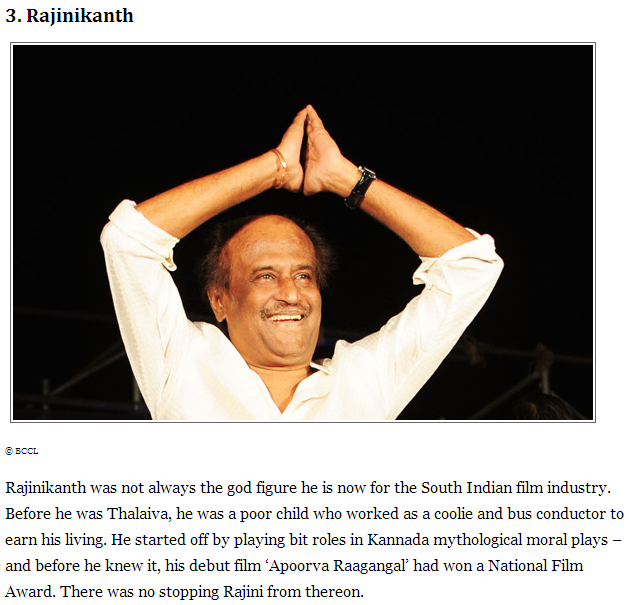
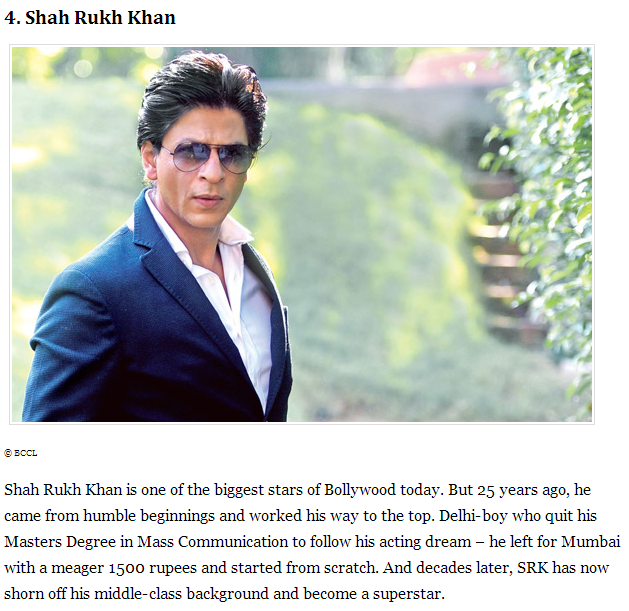





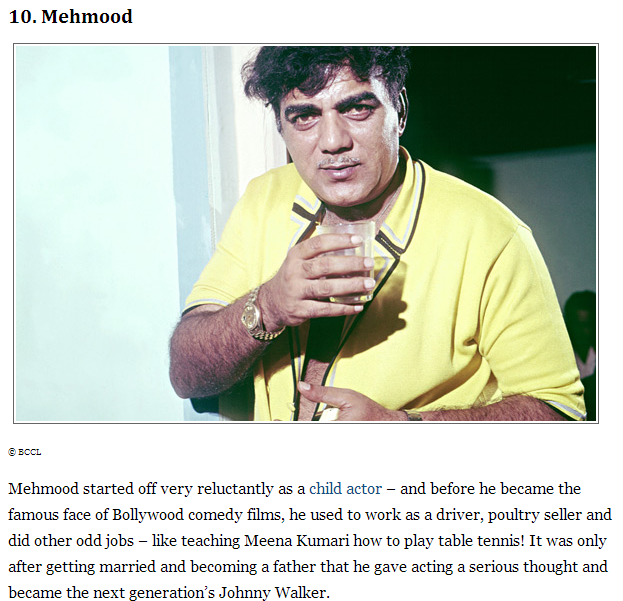












0 Responses for this post
Post a Comment