Boot your computer faster


Poonam wears saree
Alia Bhatt On Highway
top 2nd wives in bollywood
Kareena Kapoor - Saif Ali Khan
Vidya Balan-Siddharth Roy Kapur
Shilpa Shetty-Raj Kundra
Lara Dutta-
Kalki Koechlin-Anurag Kashyap’s
Arjun Still Ignore SRK
Soonam Hot
Mansha Behl : Streets to bollywood
Bruna Abdullah too nervous in making love scene
Jiah Khan Suicide Letter
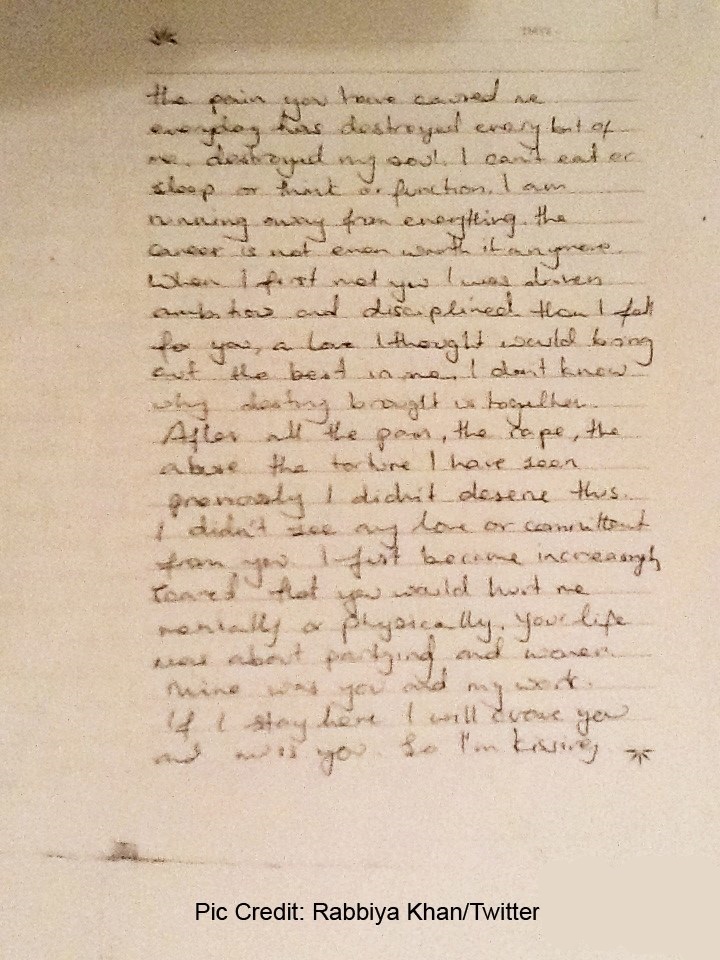.jpg)
Celkon Campus A63 @ Rs 4,499
Some computer takes more time turn off due to many reasons. But you can boost up your shut down speed by the following tips;
1. Press start->run then type "msconfig" and press enter.
Go to the start tab. Here you will see a list of startup items. These are all the programs that automatically start when you boot your PC. It is these that slow down the boot up process.
So uncheck all the unwanted items like ms-office, messengers other utilities that u may not need at startup). Don't uncheck your antivirus software.
Restart your Pc to and see for yourself, your pc will now boot faster....
2.Go to Start Menu and Click Run
Type in regedit then click ok
Find "HKEY_LOCAL_MACHINE\SOFTWARE\Microsoft\Dfrg\BootOpt imizeFunction"
Select "Enable" from the list on the right
Right on it and select "Modify"
Change the value to Y .
Reboot your Pc and see the change yourself.
You can leave a response, or trackback from your own site.



.jpg)




























.jpg)










0 Responses for this post
Post a Comment