Disable Autorun of Cd/Dvd and Usb device


Unknown Facts About Jiah Khan.
Ameeha Like her sexy Roles
Chitrangada files for divorce
Shahid: I am not dating Huma Qureshi
\Ashwariya Rai Malfunction Photo
Most-searched
Bollywood celebrities in June 2013
1 Sunny Leone searched 3.50 crore
2 Katrina Kaif searched 1.15 crore
3 Kareena Kapoor searched 1.15 crore
4 Salman Khan searched 1.14 crore
5 Aishwarya Rai searched 92 lakh
6 Akshay Kumar searched 67 lakh
7 Deepika Padukone searched 66 lakh
8 Ranbir Kapoor searched 65 lakh
9 Aamir Khan searched 59 lakh
10 Anushka Sharma searched 57 lakh
Whenever we enter Cd/Dvd in CD ROM or connect USB device to our computer,an autoplay option automatically gets executed.It is very dangerous to our computer to allow any device.USB device or any Cd/DVD contains virus so if we allow autoplay then our computer can be in danger.So here is the tip by which you can remove autoplay option from your computer and can save your pc.Here is the trick
1.Click Start and then select "run".
2.Then enter GPEDIT.MSC then click enter.
3.Go to computer administration then select Administrative Templates and then System.
4.Locate the entry for turn autoplay Off.(Double click)
5.Click on enable.
6.SElect all Drives to disable all drives including USB device or Cd ROM.
7.Now click on APPLY.
You can leave a response, or trackback from your own site.








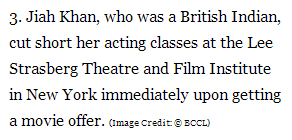
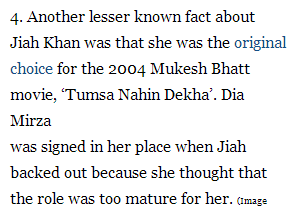








 Posted in
Posted in



0 Responses for this post
Post a Comment